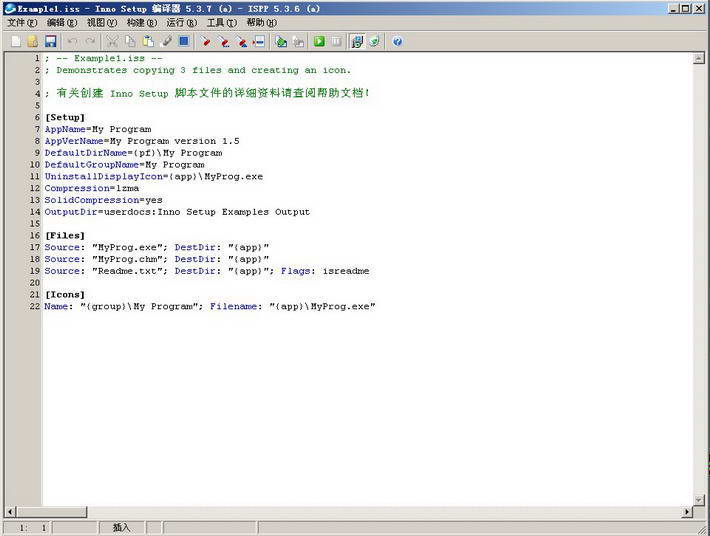
Inno Setup是一款小巧易用的軟件安裝制作打包工具,支持pascal腳本,兼容所有windows系統(tǒng)運(yùn)行;它能夠自行選擇安裝模式,需要的模塊,程序的默認(rèn)安裝路徑都可以使用Inno Setup來(lái)設(shè)置。Inno Setup的本質(zhì)其實(shí)就是工廠(chǎng),簡(jiǎn)單的來(lái)說(shuō)就是一個(gè)編寫(xiě)過(guò)程。用戶(hù)掌握編寫(xiě)的基本語(yǔ)句,就可以進(jìn)行簡(jiǎn)單的安裝包制作。
Inno Setup功能
廣泛支持在 64 位 的 Windows XP and Windows Server 2003 版本的操作系統(tǒng)中的 64 位應(yīng)用程序安裝。支持 x64 和 Itanium 兩個(gè)結(jié)構(gòu)。(在 Itanium 結(jié)構(gòu)中,必須在 64 位模式安裝 Service Pack 1。)
支持創(chuàng)建單個(gè) EXE 格式的安裝程序,使你的程序可以很方便地在網(wǎng)絡(luò)上發(fā)表。同時(shí)也支持磁盤(pán)延伸。
標(biāo)準(zhǔn)的 Windows 2000/XP 樣式向?qū)Ы缑妗?/p>
定制安裝類(lèi)型,例如:完整安裝,最小安裝,自定義安裝。
完整的卸載功能。
Inno Setup特色
包括完全的“壓縮”支持,bzip2 和 7-Zip LZMA/LZMA2 文件壓縮。安裝程序可以比較文件版本信息,替換正在使用的文件,使用共享文件計(jì)數(shù),注冊(cè) DLL/OCX 和類(lèi)型庫(kù),以及安裝字體。
可以在任意地方創(chuàng)建快捷方式,包括開(kāi)始菜單和桌面。
創(chuàng)建注冊(cè)表 和 .INI 條目。
Running other programs before, during or after install。
支持多語(yǔ)言安裝,including right-to-left language support.
支持密碼和加密安裝。
支持 數(shù)字簽名 安裝和卸載。
后臺(tái)安裝和后臺(tái)卸載。
Unicode 安裝。
Integrated preprocessor option for advanced compile-time customization.
完整的 Pascal 腳本 引擎選項(xiàng)于運(yùn)行期高級(jí)自定義安裝和卸載。
全部源代碼公開(kāi) (Borland Delphi 2.0-5.0 和 2009)。
Inno Setup安裝方法
1.將kkx分享的壓縮包解壓一下,打開(kāi)安裝程序,選擇安裝語(yǔ)言;
Select the language to use during the installation.
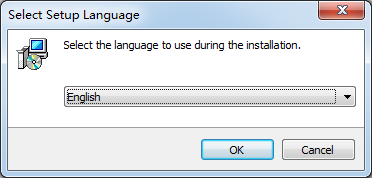
2.License Agreement
Please read the fllowing important information before continuing.
Please read the fllwing License Agreement. You must accept the terms of this agreement before
continuing with the installation.
點(diǎn)擊同意此協(xié)議,點(diǎn)擊下一步;
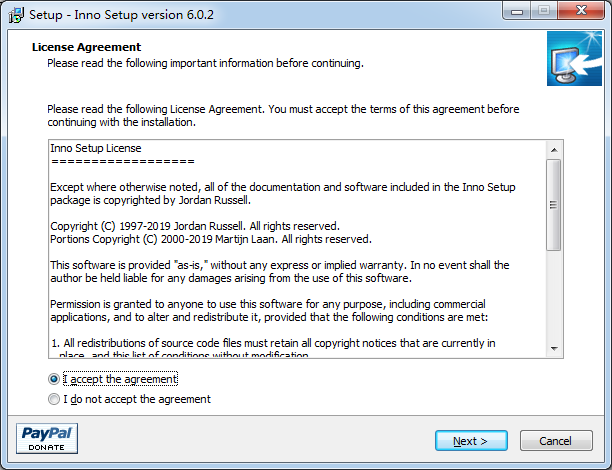
3.此時(shí)可以看到:
Select Destination Location
Where should Inno Setup be installed?
Setup wil install Inno Setup into the fllowing folder.
點(diǎn)擊Browse選擇安裝位置
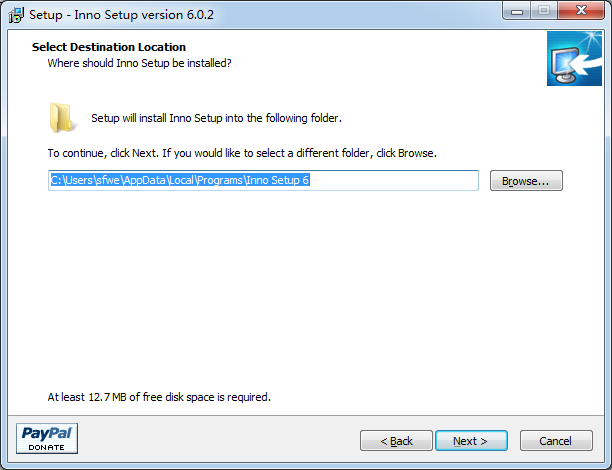
4.默認(rèn)即可,點(diǎn)擊next繼續(xù)安裝
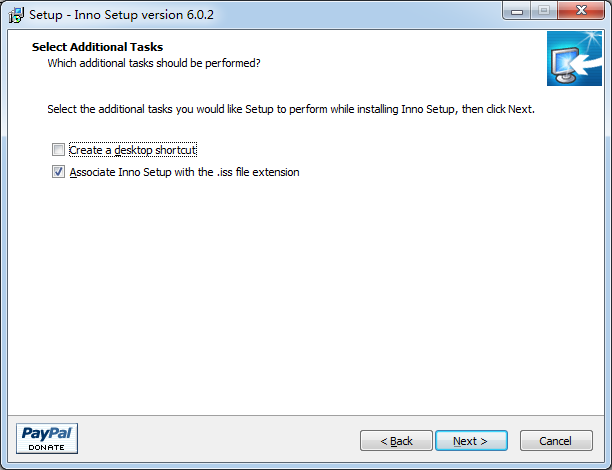
5.到這里,點(diǎn)擊Finish即可安裝成功
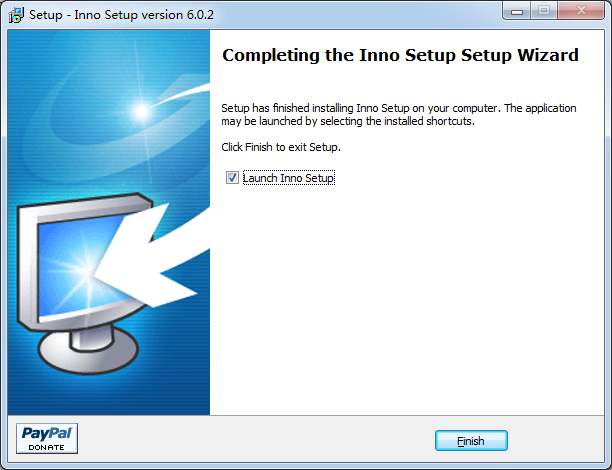
Inno Setup程序打包方法
1、首先創(chuàng)建新腳本;
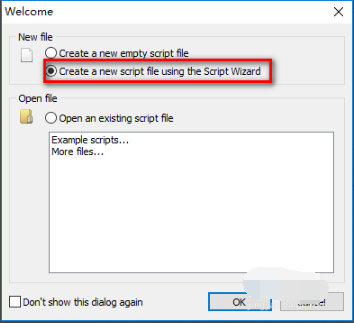
2、看到Welcome to the Inno Setup Script Wizard
進(jìn)入歡迎界面;

3、程序名稱(chēng)、版本號(hào)、公司名稱(chēng)、網(wǎng)址,如下圖所示:
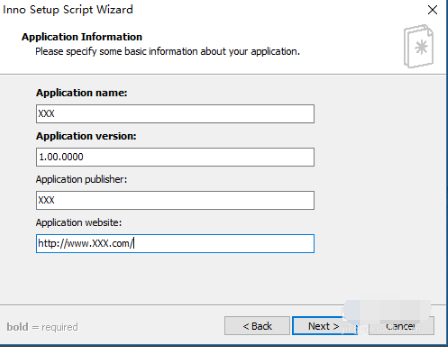
4、設(shè)置安裝目錄;
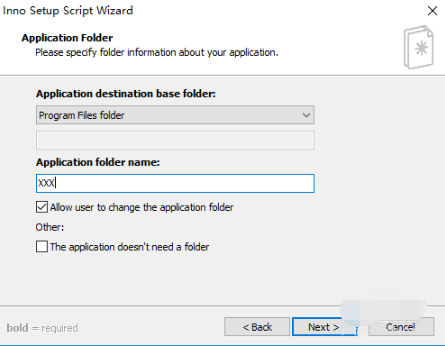
5、添加項(xiàng)目Release文件
例如C#項(xiàng)目:①點(diǎn)擊Browse按鈕添加exe執(zhí)行文件;②點(diǎn)擊Add File(s)按鈕添加Release文件夾所有文件;

6、快捷方式;
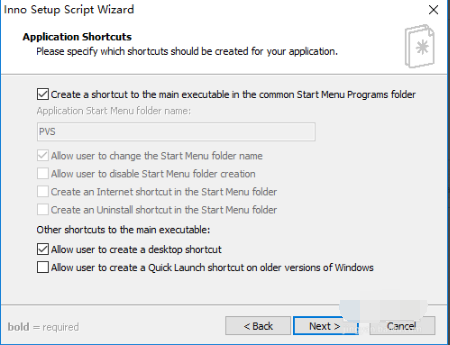
7、Application Documentation;
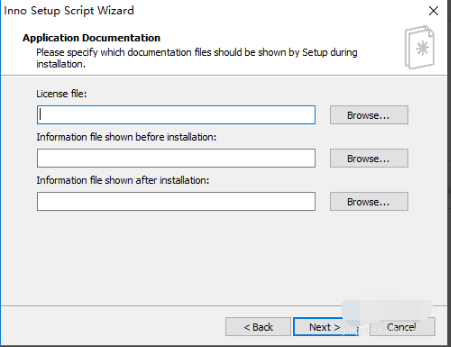
8、安裝語(yǔ)言:Chinese Simplified(簡(jiǎn)體中文),能夠多選;

9、安裝文件名稱(chēng)、圖標(biāo)等設(shè)置按鈕;
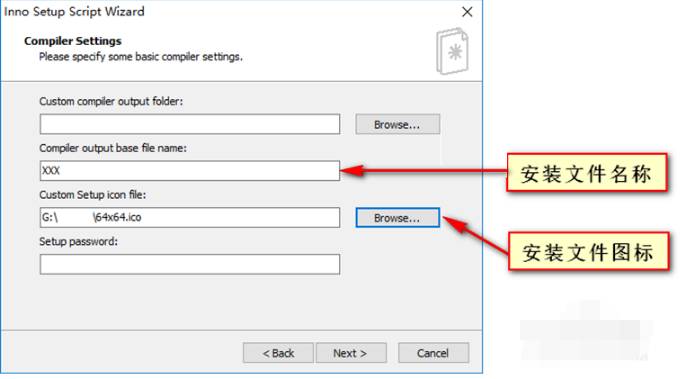
10、使用編譯命令;

11、完成!
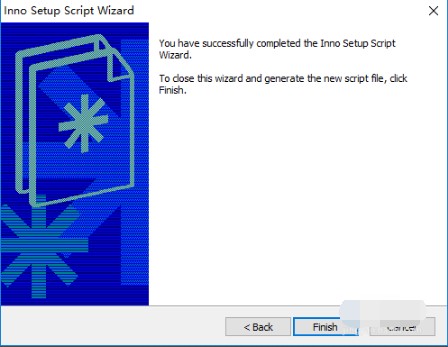
12、是否編譯(Would you like to compile the new script now?),點(diǎn)擊是!
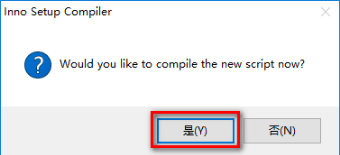
13、Would you like to save the script before compiling?
If you answer No, the compiled installation will be placed under your My Documents folder by default.
是否保存腳本(選擇否,腳本自動(dòng)保存”我的文檔“文件夾),如下圖所示:
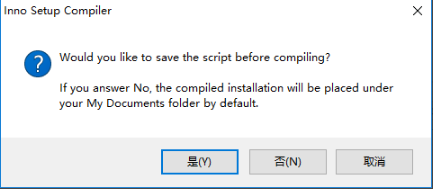
14、保存腳本),如下圖所示:
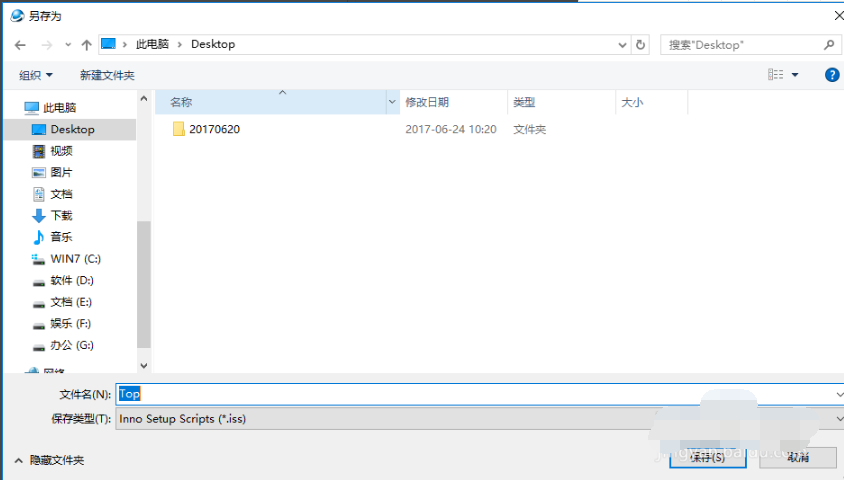
15、編譯完成,Desktop-Output文件夾-安裝文件,如下圖所示:

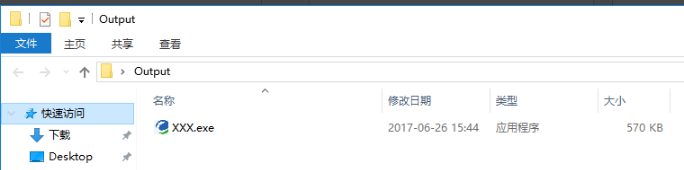
16、安裝向?qū)е形暮?jiǎn)體;
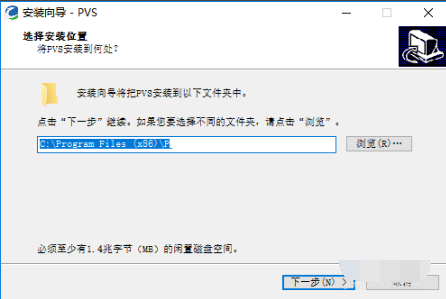
以上便是kkx給大家分享的Inno Setup軟件打包工具!
MD5值:680c9090ab95923ec1906d2d582d91da
