Facebook Video Downloader是從Facebook下載和保存視頻的最簡單方法,這款軟件具備了功能強(qiáng)大、使用簡單的Facebook視頻下載器,使用這款軟件可以輕松獲取到Faceboo中的視頻。使用也非常簡單,打開軟件后我們只需粘貼Facebook的視頻網(wǎng)頁URL單擊“下載”就能夠下載Facebook的視頻了。
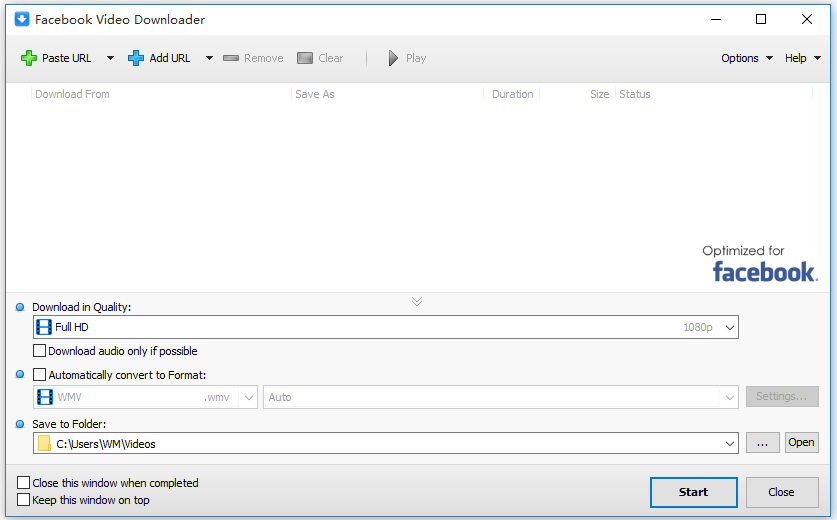
Facebook Video Downloader使用說明
打開軟件,粘貼Facebook的視頻網(wǎng)頁URL;
然后單擊“下載”,等待進(jìn)程條完成;
完成后,您將獲得“普通”或“高清”質(zhì)量視頻的最終下載鏈接。
Facebook Video Downloader視頻下載器安裝說明
Welcome to the Facebook VideoDownloader Setup Wizard
This will install Facebook Video Downloader 3 on yourcomputer.
It is recommended that you close all other applications beforecontinuing.
Click Next to continue, or Cancel to exit Setup.
點(diǎn)擊NEXT進(jìn)入下一步;
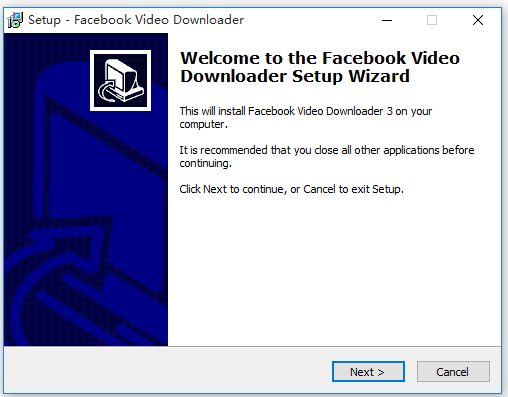
Select Destination Location
where should Facebook Video Downloader be installed?
Setup will install Facebook Video Downloader into the following folder.
To continue, click Next. If you would like to select a different folder , click Browse.
點(diǎn)擊【Next】進(jìn)入下一步;
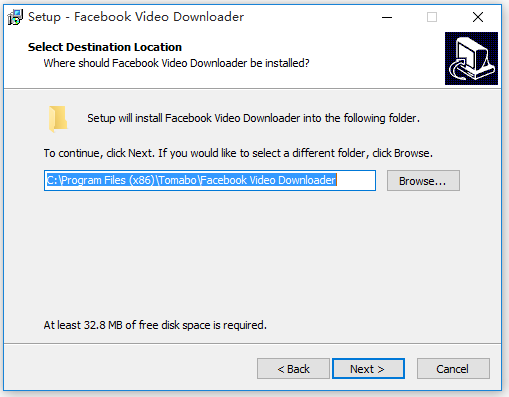
select Start Menu Folder
Where should Setup place the program's shortcuts?
Setup will create the program's shortcuts in the following Start Menu folder.
To continue, click Next.If you would like to select a different folder , dlick Browse.
,點(diǎn)擊【Next】繼續(xù);
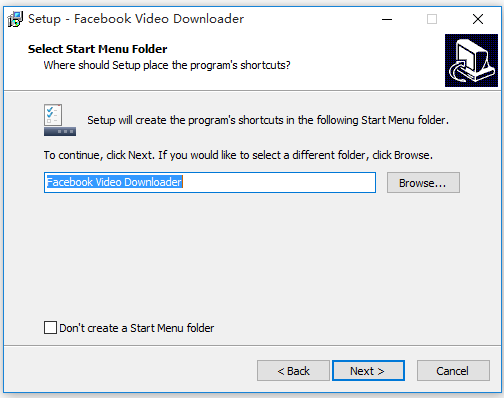
Select Additional Tasks
Which additional tasks should be performed?
select the additional tasks you would like Setup to perform while installing FacebookVideo Downloader, then cick Next.
點(diǎn)擊【Next】;
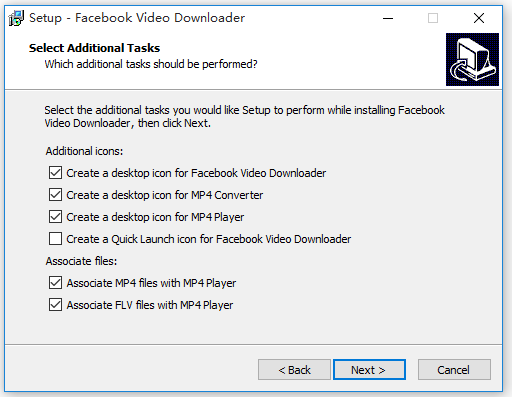
Ready to Install
Setup is now ready to begin installing Facebook Video Downloader on yourcomputer.
Click Install to continue with the installation, or click Back if you want to review orchange any settings.
點(diǎn)擊【Install】;
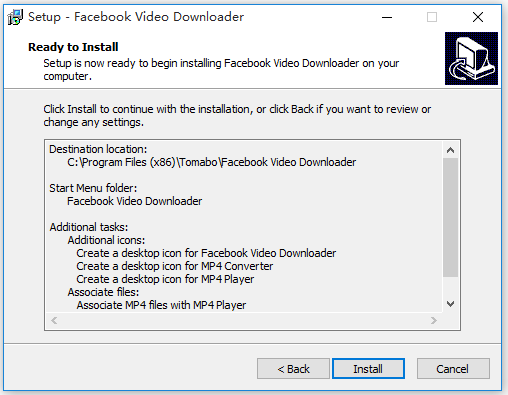
Installing
Please wait while Setup installs Facebook Video Downloader on your computer.
Extracting files...
C:\...[TomabolFacebook Video Downloader\ComponentsMediaExtract.exe
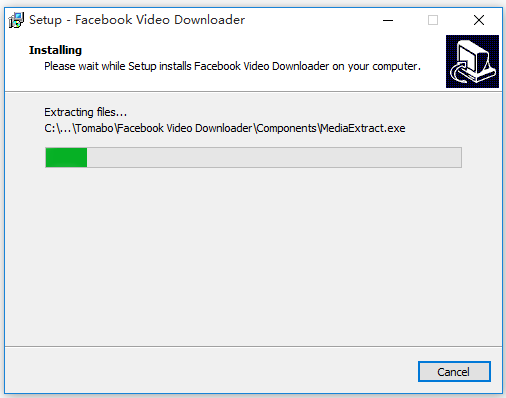
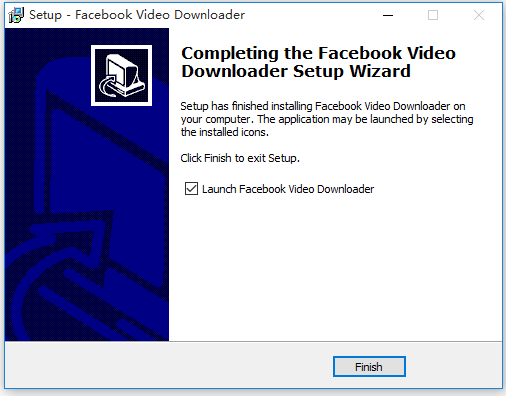
以上便是kk下載小編給大家分享介紹的Facebook Video Downloader視頻下載器,歡迎有需要的用戶前來獲取!

 Facebook Video Downloader視頻下載器 v4.6綠色版11.62MB
Facebook Video Downloader視頻下載器 v4.6綠色版11.62MB CR Video Downloader v0.9.4.1綠色版32.93MB
CR Video Downloader v0.9.4.1綠色版32.93MB 4K Video Downloader(視頻下載工具) v4.13破解版83M
4K Video Downloader(視頻下載工具) v4.13破解版83M 4k Video Downloader v5.13.3.35中文破解版版82MB
4k Video Downloader v5.13.3.35中文破解版版82MB Gihosoft Free Video Converter(MOV視頻轉(zhuǎn)換器) v3.13 綠色免安裝版21.6MB
Gihosoft Free Video Converter(MOV視頻轉(zhuǎn)換器) v3.13 綠色免安裝版21.6MB WebVideo Downloader(網(wǎng)頁視頻下載工具) v2.3.8.1 中文綠色版3.13MB
WebVideo Downloader(網(wǎng)頁視頻下載工具) v2.3.8.1 中文綠色版3.13MB M3U8視頻搜索器(Getvideohelp) v2.0免費(fèi)版121KB
M3U8視頻搜索器(Getvideohelp) v2.0免費(fèi)版121KB Allavsoft Video Downloader Converter漢化版-視頻下載工具破解版 v3.25.8.860659.55MB
Allavsoft Video Downloader Converter漢化版-視頻下載工具破解版 v3.25.8.860659.55MB Jihosoft 4K Video Downloader Pro官方版 v5.1.52 58.82MB
Jihosoft 4K Video Downloader Pro官方版 v5.1.52 58.82MB