DBF Viewer DBF數(shù)據(jù)庫(kù)查看器是一款用于查看DBF數(shù)據(jù)庫(kù)的軟件,Clipper / FoxPro / VFP / DB2K DBF文件格式。自帶編輯和搜索功能,你可以對(duì)數(shù)據(jù)庫(kù)進(jìn)行編輯、分類、查詢和刪除副本、創(chuàng)建打印數(shù)據(jù)庫(kù)表格等操作,且支持輸出DBF、TXT、CSV、Excel、HTML、XML、PRG、SQL多種格式,歡迎有需要使用這款DBF Viewer DBF數(shù)據(jù)庫(kù)查看器的用戶前來(lái)獲取!
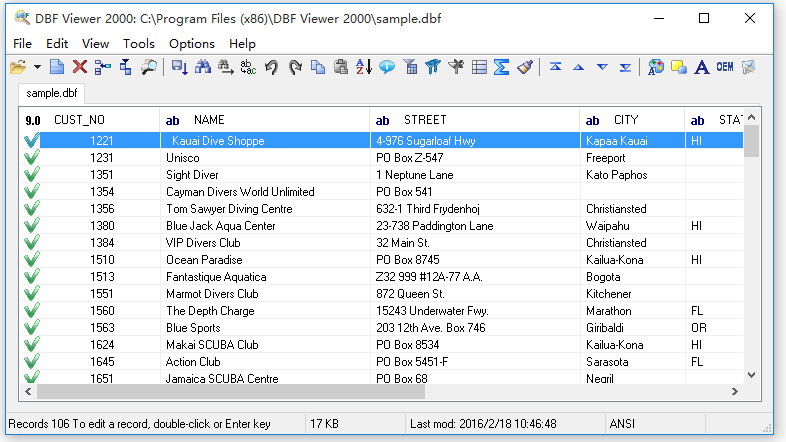
DBF Viewer功能
支持Clipper/FoxPro/VFP/DB2K DBF文件格式
支持超過(guò)2GB的DBF文件
自動(dòng)關(guān)聯(lián).DBF文件
自動(dòng)測(cè)試數(shù)據(jù)表和字符集
快速瀏覽
快速刪除重復(fù)記錄
支持通配符查詢
記錄瀏覽方式
創(chuàng)建、修改和打印dbf文件結(jié)構(gòu)
本DBF數(shù)據(jù)庫(kù)編輯瀏覽工具支持輸出到DBF、TXT、XML、Excel、HTML(以表或表單方式)、PRG、SQL文件
高級(jí)排序:以所有字段排序
如果文件允許,自動(dòng)打開共享方式
由DBF, text and Paradox文件輸入記錄
恢復(fù)刪除的記錄
為每個(gè)字段統(tǒng)計(jì)信息:最小、最大、平均、求和
OEM和ANSI轉(zhuǎn)換
格式命令: 大寫、小寫和首字大寫
設(shè)置編輯權(quán)限口令
DBF Viewer安裝步驟
1.將kk下載分享的壓縮包解壓出來(lái),雙擊打開setup.exe開始安裝主程序,彈出:
welcome to the DBF Viewer2000 Setup Wizard
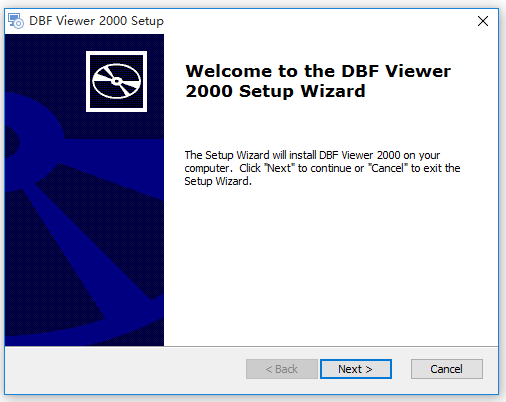
2.彈出:
Upgrade older Versions
Search and upgrade older versions of DBF Viewer 2000.
The Setup Wizard can search for older versions of DBF Viewer 2000 and remove them.Do you want to remove those versions?
選擇軟件安裝類型,點(diǎn)擊【Next】,
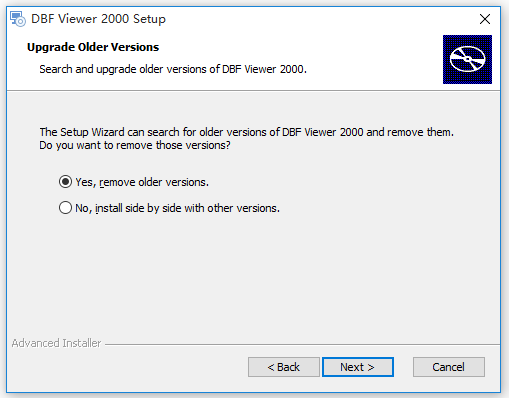
3.提示:
Configure Shortcuts
create application shortcuts
Create shortcuts for DBF Viewer 2000 in the following locations:
勾選執(zhí)行附加認(rèn)任務(wù),點(diǎn)擊【Next】;
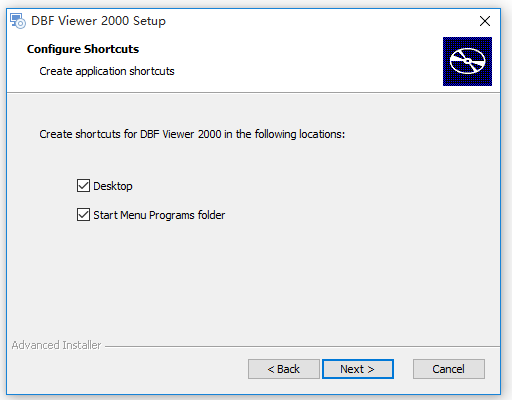
4.提示:Select Installation Folder
This is the folder where DBF Viewer 2000 will be installed.
To install in this folder , click "Install".To install to a different folder , enter it below or click'Browse".
設(shè)置軟件保存路徑,點(diǎn)擊【Install】;
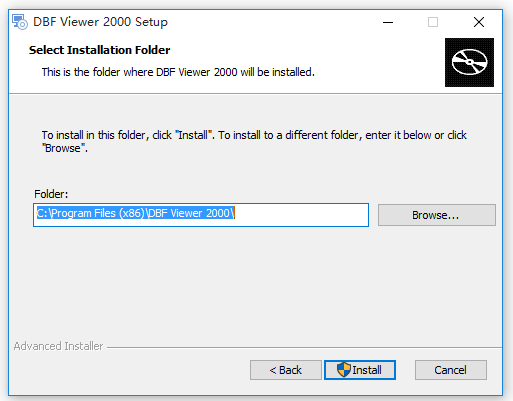
5.開始安裝軟件,耐心等待即可。
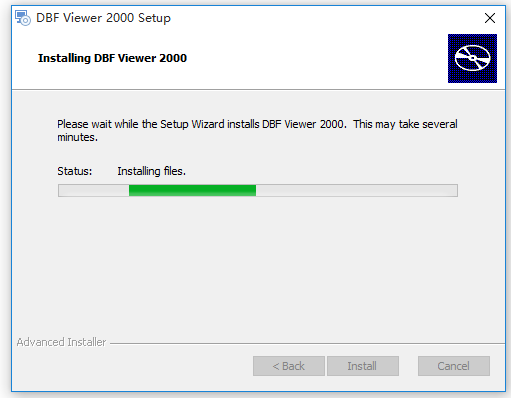
6.提示:
Click the "Finish" button to exit the Setup Wizard.
點(diǎn)擊Finish即可安裝成功
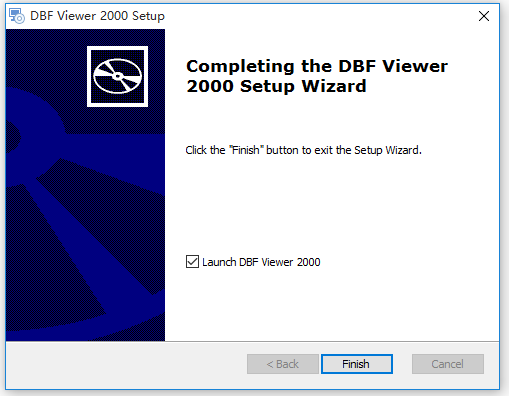
以上便是kk下載小編給大家分享介紹的DBF Viewer DBF數(shù)據(jù)庫(kù)查看器,有需要的用戶不要錯(cuò)過(guò)了哦!
